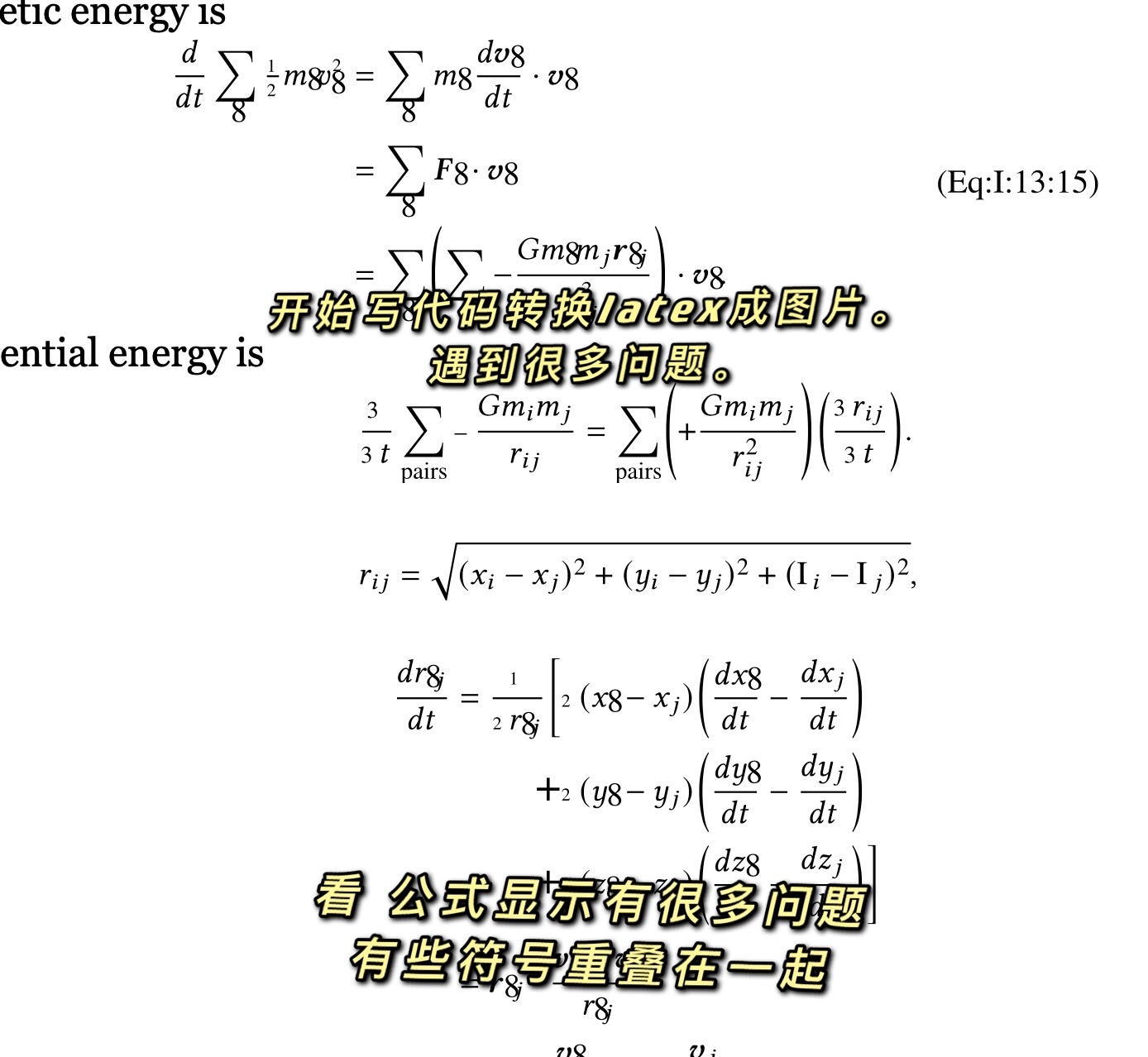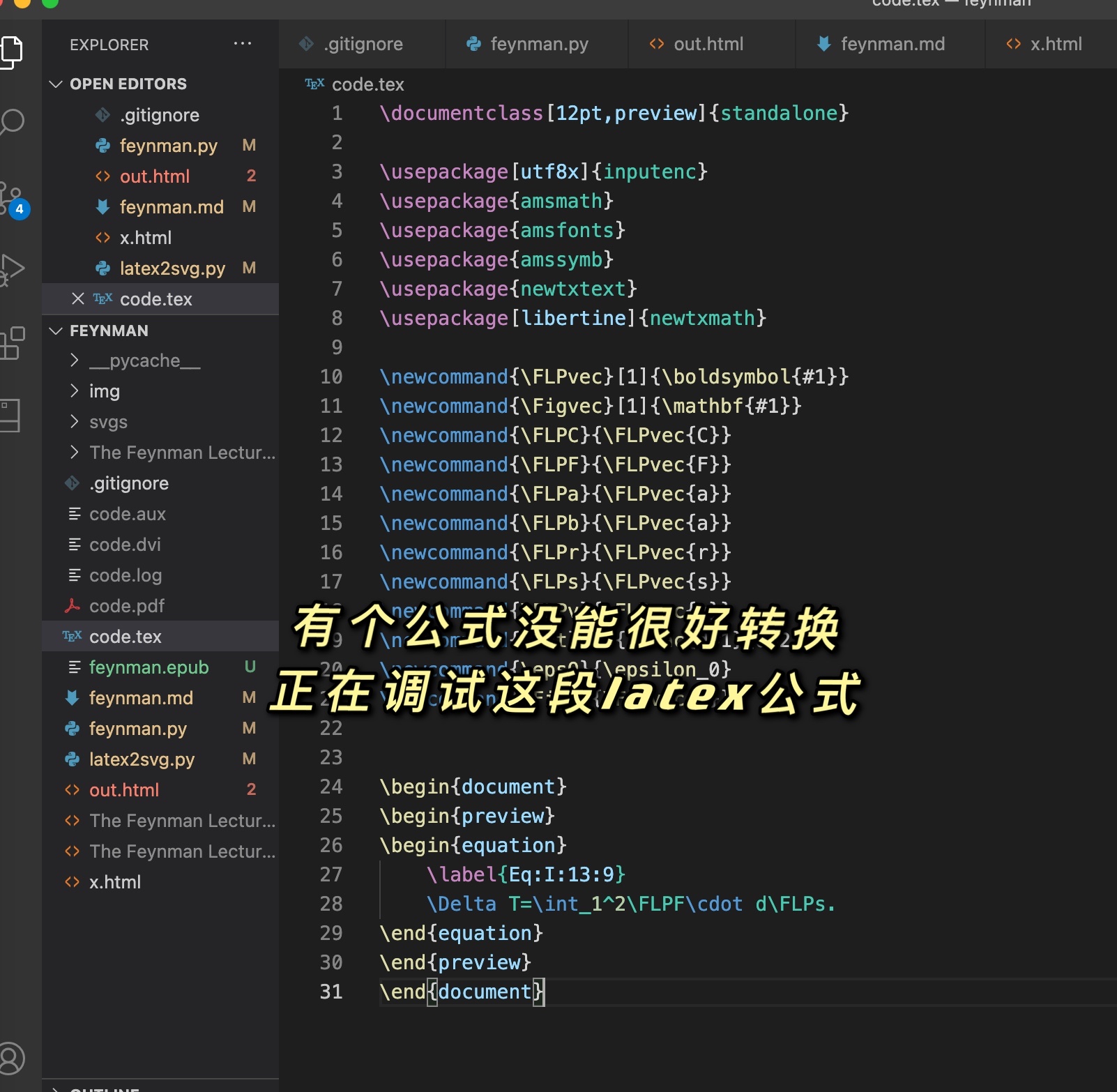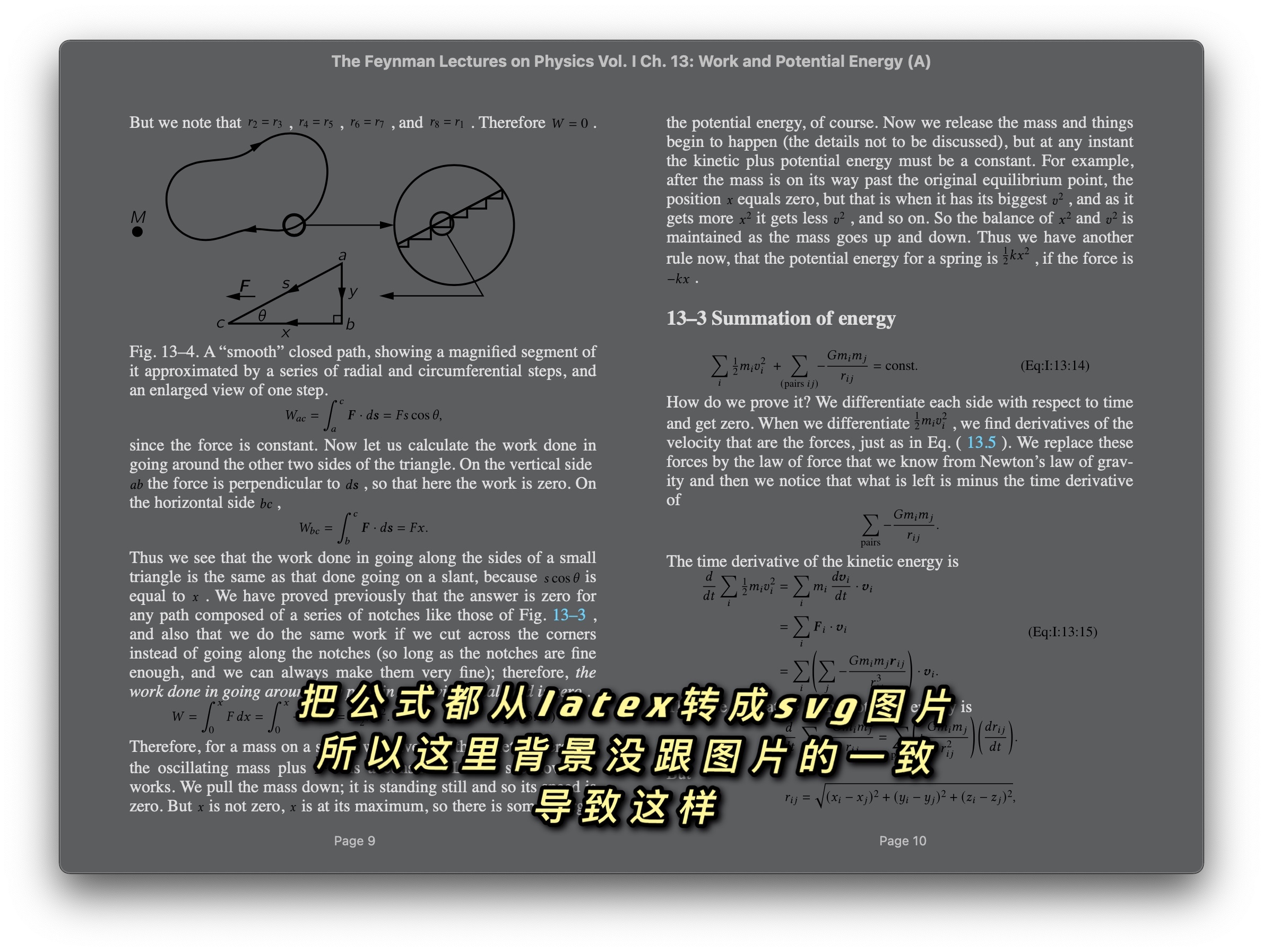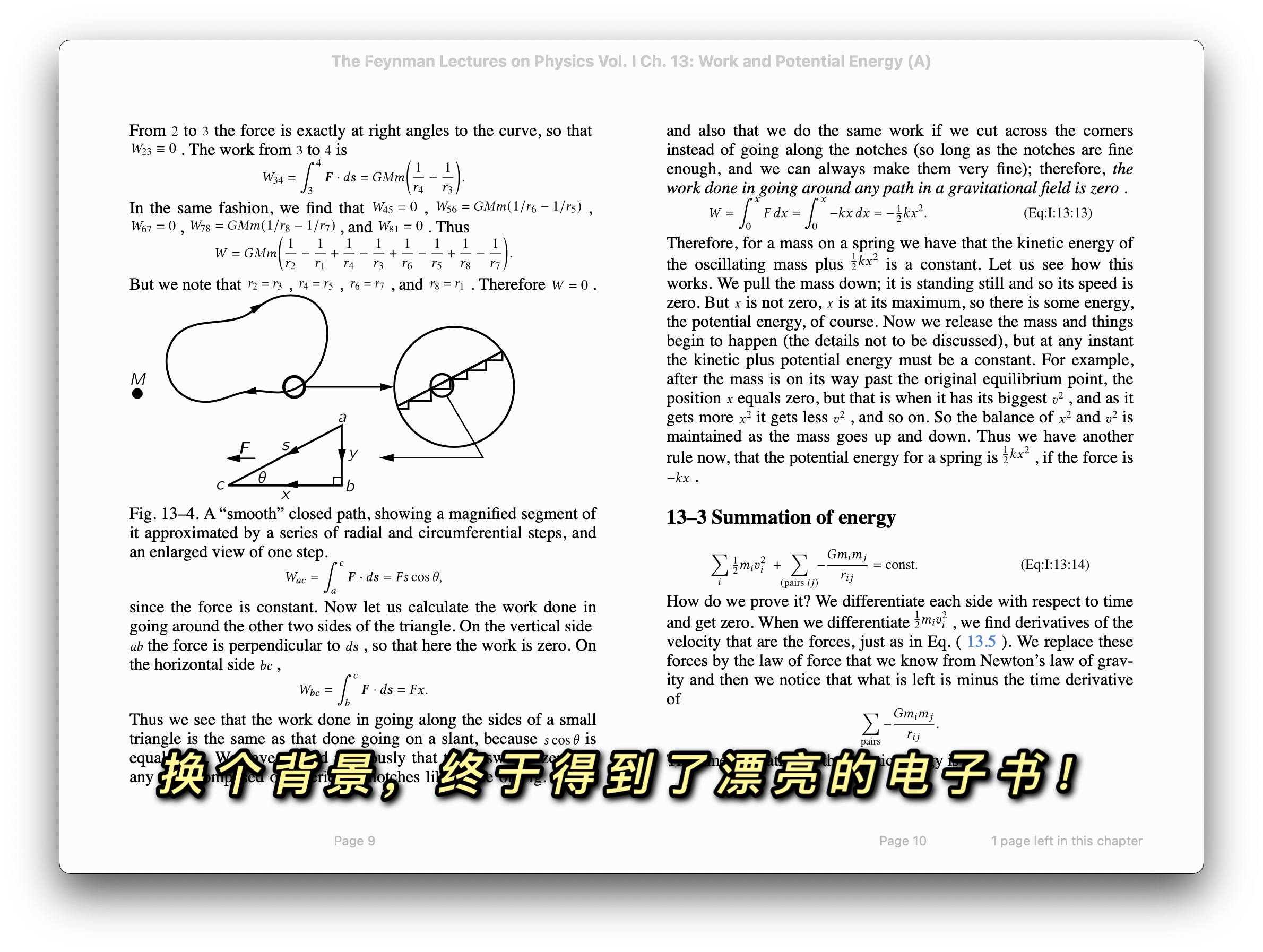mathjax2mobi: Converting MathJax HTML for eBooks | Original, translated by AI
This blog post was translated by ChatGPT.
Project Overview
Let’s briefly discuss the project.
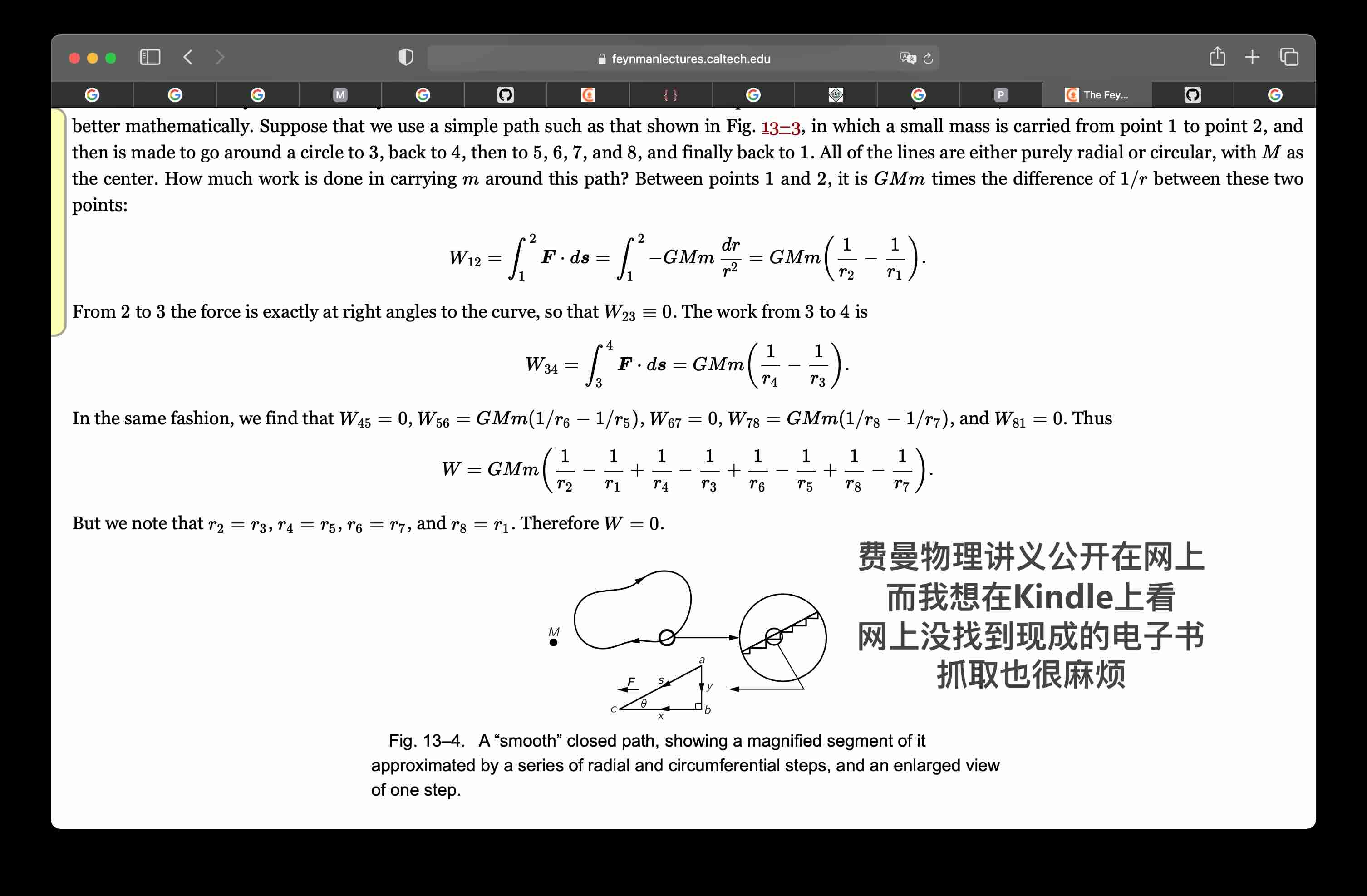
I felt a bit happy after completing the project. I wrote the following paragraph:
After coding for a day, I finally got a beautiful eBook of Feynman’s Lectures on Physics! The Feynman Lectures on Physics are available online, rendered using latex. People often use latex to write papers because it renders mathematical formulas excellently. For the online version, the mathjax library is used. It converts latex source code into html code, generating many div and span tags. However, eBooks do not support this method. So, the idea was to scrape the webpage, reverse the mathjax rendering, and replace it with svg images. There were quite a few problems. One issue was that the source code had many custom latex macros that needed to be added. The second issue was that embedding many svg images caused problems. While a single svg is fine, many can cause issues, likely due to browser and svg bugs. To solve this, the svg images were saved as files and included with img tags. Formulas were also divided into two types: those in the middle of text and those that stood alone. In the end, I got a beautiful eBook!
Reference Materials
Here, I document the resources accessed during the project. Since this is a tutorial, it also shows students what it’s like to work on a project.
Starting the Project
The Feynman Lectures on Physics are publicly available online for reading. I wanted to read them on a Kindle. However, since they contain many mathematical formulas, the original manuscript was likely done using latex. The content is displayed on the web using the mathjax library.
Here’s an example:
<span class="MathJax_Preview" style="color: inherit; display: none;">
</span>
<div class="MathJax_Display">
<span class="MathJax MathJax_FullWidth" id="MathJax-Element-10-Frame" tabindex="0" style="">
<span class="mi" id="MathJax-Span-159" style="font-family: MathJax_Math-italic;">d<span style="display: inline-block; overflow: hidden; height: 1px; width: 0.003em;">
</span>
</span>
</div>
<script type="math/tex; mode=display" id="MathJax-Element-10">\begin{equation}
\label{Eq:I:13:3}
dT/dt = Fv.
\end{equation}
</script>
The above is a snippet of html code. The latex raw text is within the script tag. mathjax turns it into many span tags for display.
Our idea now is to change mathjax’s display method to svg images.
Found a project tuxu/latex2svg on GitHub.
from latex2svg import latex2svg
out = latex2svg(r'\( e^{i \pi} + 1 = 0 \)')
print(out['depth'])
print(out['svg'])
Tried running it, but encountered an error.
raise RuntimeError('latex not found')
RuntimeError: latex not found
Let’s check the code.
# Run LaTeX and create DVI file
try:
ret = subprocess.run(shlex.split(params['latex_cmd']+' code.tex'),
stdout=subprocess.PIPE, stderr=subprocess.PIPE,
cwd=working_directory)
ret.check_returncode()
except FileNotFoundError:
raise RuntimeError('latex not found')
It turns out this also relies on the latex command.
Let’s install it.
brew install --cask mactex
==> Caveats
You must restart your terminal window for the installation of MacTex CLI tools to take effect.
Alternatively, Bash and Zsh users can run the command:
eval "$(/usr/libexec/path_helper)"
==> Downloading http://mirror.ctan.org/systems/mac/mactex/mactex-20200407.pkg
==> Downloading from https://mirrors.aliyun.com/CTAN/systems/mac/mactex/mactex-20200407.pkg
######################################################################## 100.0%
All formula dependencies satisfied.
==> Installing Cask mactex
==> Running installer for mactex; your password may be necessary.
installer: Package name is MacTeX
installer: choices changes file '/private/tmp/choices20210315-4643-5884ro.xml' applied
installer: Installing at base path /
installer: The install was successful.
🍺 mactex was successfully installed!
Installation successful.
% latex
This is pdfTeX, Version 3.14159265-2.6-1.40.21 (TeX Live 2020) (preloaded format=latex)
restricted \write18 enabled.
**
out = latex2svg(r'\( e^{i \pi} + 1 = 0 \)')
print(out['depth'])
print(out['svg'])
svg = open('1.svg', 'w')
svg.write(out['svg'])
svg.close()
svg generation is successful.
So, let’s try generating svg from the latex text obtained from mathjax.
from bs4 import BeautifulSoup
from latex2svg import latex2svg
file = open('The Feynman Lectures on Physics Vol. I Ch. 13_ Work and Potential Energy (A).html')
content = file.read()
soup = BeautifulSoup(content)
mathjaxs = soup.findAll('script', {'type': 'math/tex'})
for mathjax in mathjaxs:
print(mathjax.string)
out = latex2svg(mathjax.string)
print(out['svg'])
Unfortunately, it threw an error.
raise CalledProcessError(self.returncode, self.args, self.stdout,
subprocess.CalledProcessError: Command '['latex', '-interaction', 'nonstopmode', '-halt-on-error', 'code.tex']' returned non-zero exit status 1.
Which formula caused the error?
\tfrac{1}{2}mv^2
LaTeX
Let’s learn some latex.
\documentclass[12pt]{article}
\usepackage{lingmacros}
\usepackage{tree-dvips}
\begin{document}
\section*{Notes for My Paper}
Don't forget to include examples of topicalization.
They look like this:
{\small
\enumsentence{Topicalization from sentential subject:\\
\shortex{7}{a John$_i$ [a & kltukl & [el &
{\bf l-}oltoir & er & ngii$_i$ & a Mary]]}
{ & {\bf R-}clear & {\sc comp} &
{\bf IR}.{\sc 3s}-love & P & him & }
{John, (it's) clear that Mary loves (him).}}
}
\subsection*{How to handle topicalization}
I'll just assume a tree structure like (\ex{1}).
{\small
\enumsentence{Structure of A$'$ Projections:\\ [2ex]
\begin{tabular}[t]{cccc}
& \node{i}{CP}\\ [2ex]
\node{ii}{Spec} & &\node{iii}{C$'$}\\ [2ex]
&\node{iv}{C} & & \node{v}{SAgrP}
\end{tabular}
\nodeconnect{i}{ii}
\nodeconnect{i}{iii}
\nodeconnect{iii}{iv}
\nodeconnect{iii}{v}
}
}
\subsection*{Mood}
Mood changes when there is a topic, as well as when
there is WH-movement. \emph{Irrealis} is the mood when
there is a non-subject topic or WH-phrase in Comp.
\emph{Realis} is the mood when there is a subject topic
or WH-phrase.
\end{document}
Found a sample latex source code online.
% latex code.tex
This is pdfTeX, Version 3.14159265-2.6-1.40.21 (TeX Live 2020) (
preloaded format=latex)
restricted \write18 enabled.
entering extended mode
(./code.tex
LaTeX2e <2020-02-02> patch level 5
L3 programming layer <2020-03-06>
(/usr/local/texlive/2020/texmf-dist/tex/latex/base/article.cls
Document Class: article 2019/12/20 v1.4l Standard LaTeX document class
(/usr/local/texlive/2020/texmf-dist/tex/latex/base/size12.clo))
(/usr/local/texlive/2020/texmf-dist/tex/latex/tree-dvips/lingmacros.sty)
(/usr/local/texlive/2020/texmf-dist/tex/latex/tree-dvips/tree-dvips.sty
tree-dvips version .91 of May 16, 1995
) (/usr/local/texlive/2020/texmf-dist/tex/latex/l3backend/l3backend-dvips.def)
(./code.aux) [1] (./code.aux) )
Output written on code.dvi (1 page, 3416 bytes).
Transcript written on code.log.
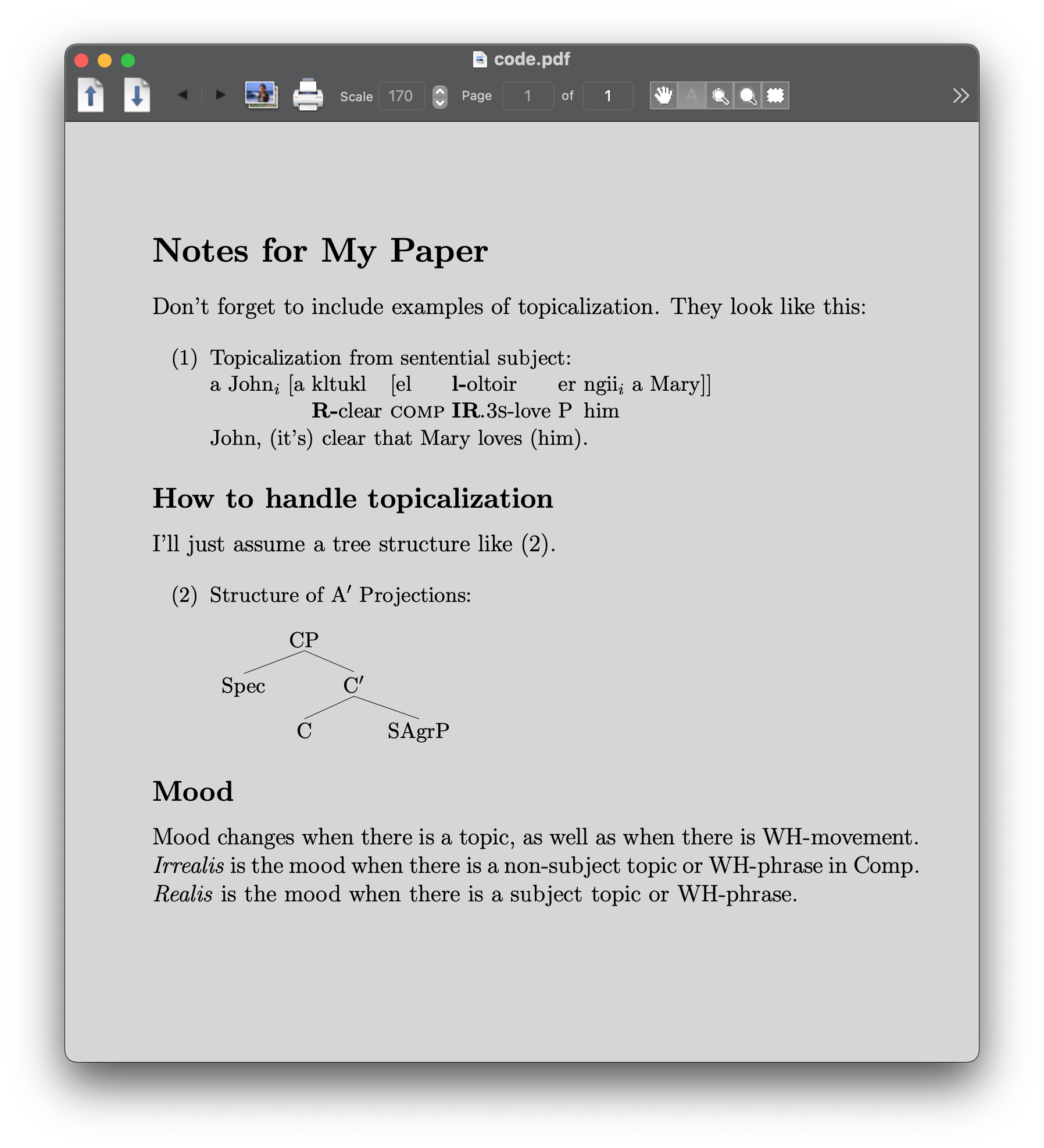
Let’s look at the source code and the rendered effect to see what we can learn.
\begin{document}
\end{document}
This wraps the document.
\section*{Notes for My Paper}
This denotes the section title.
\subsection*{How to handle topicalization}
This denotes a subsection title.
\shortex{7}{a John$_i$ [a & kltukl & [el &
{\bf l-}oltoir & er & ngii$_i$ & a Mary]]}
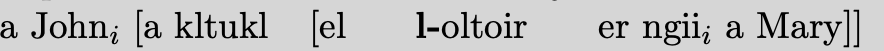
You can see that $_i$ denotes a subscript. {\bf l-} denotes bold text.
\enumsentence{Structure of A$'$ Projections:\\ [2ex]
\begin{tabular}[t]{cccc}
& \node{i}{CP}\\ [2ex]
\node{ii}{Spec} & &\node{iii}{C$'$}\\ [2ex]
&\node{iv}{C} & & \node{v}{SAgrP}
\end{tabular}
\nodeconnect{i}{ii}
\nodeconnect{i}{iii}
\nodeconnect{iii}{iv}
\nodeconnect{iii}{v}
}
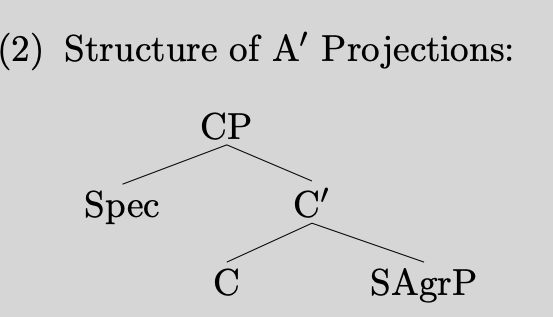
Note that nodeconnect denotes connections.
Converting LaTeX to SVG
Continuing the project.
\documentclass[16pt]{article}
\usepackage{amsmath}
\begin{document}
\[\tfrac{1}{2}mv^2\]
\end{document}
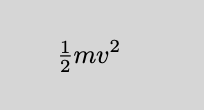
This renders correctly. The failure to render in code might be due to the absence of \usepackage{amsmath}.
\documentclass[12pt,preview]{standalone}
\usepackage[utf8x]{inputenc}
\usepackage{amsmath}
\usepackage{amsfonts}
\usepackage{amssymb}
\usepackage{newtxtext}
\usepackage[libertine]{newtxmath}
\begin{document}
\begin{preview}
\tfrac{1}{2}mv^2
\end{preview}
\end{document}
! Missing $ inserted.
<inserted text>
$
l.12 \tfrac{1}{2}
mv^2
This caused an error. Changing it as follows works:
\[\tfrac{1}{2}mv^2\]
Continuing with various attempts.
from bs4 import BeautifulSoup
from latex2svg import latex2svg
file = open('The Feynman Lectures on Physics Vol. I Ch. 13_ Work and Potential Energy (A).html')
content = file.read()
soup = BeautifulSoup(content, features="lxml")
mathjaxs = soup.findAll('script', {'type': 'math/tex'})
for mathjax in mathjaxs:
print(mathjax.string)
wrap = '$' + mathjax.string + '$'
# if 'frac' in mathjax.string:
# wrap = '$' + mathjax.string + '$'
if 'FLP' in mathjax.string:
continue
elif 'Fig' in mathjax.string:
continue
elif 'eps' in mathjax.string:
continue
out = latex2svg(wrap)
# print(out)
node = BeautifulSoup(out['svg'], features="lxml")
svg = node.find('svg')
mathjax.insert_after(svg)
# print(out['svg'])
# break
# mathjax.replaceWith(out['svg'])
# print(dir(mathjax))
# break
# out = latex2svg(wrap)
# print(out['svg'])
# print(len(soup.contents))
output_file = open('out.html', 'w')
output_file.write(soup.prettify())
output_file.close()
# print(soup.contents)
# out = latex2svg(r'\( e^{i \pi} + 1 = 0 \)')
# print(out['depth'])
# print(out['svg'])
# svg = open('1.svg', 'w')
# svg.write(out['svg'])
# svg.close()
What exactly was I trying here?
if 'FLP' in mathjax.string:
continue
elif 'Fig' in mathjax.string:
continue
elif 'eps' in mathjax.string:
continue
When parsing the latex source with FLP, Fig, or eps, the conversion process failed.
For example, in the HTML, there is this script:
<script type="math/tex" id="MathJax-Element-11">\FLPF\cdot\FLPv</script>
Parsed to:
\FLPF\cdot\FLPv
When converting in code, it failed. That is, latex2svg.py failed. This uses the latex program for conversion.
code.tex:
\documentclass[12pt,preview]{standalone}
\usepackage[utf8x]{inputenc}
\usepackage{amsmath}
\usepackage{amsfonts}
\usepackage{amssymb}
\usepackage{newtxtext}
\usepackage[libertine]{newtxmath}
\begin{document}
\begin{preview}
\begin{equation}
\FLPF\cdot\FLPv
\end{equation}
\end{preview}
\end{document}
$latex code.tex
! Undefined control sequence.
l.13 \FLPF
\cdot\FLPv
?
What exactly is the problem? Later, I noticed this code in the html.
<script type="text/x-mathjax-config;executed=true">
MathJax.Hub.Config({
TeX: {
Macros: {
FLPvec: ["\\boldsymbol{#1}", 1], Figvec: ["\\mathbf{#1}", 1], FLPC: ["\\FLPvec{C}", 0], FLPF: ["\\FLPvec{F}", 0], FLPa: ["\\FLPvec{a}", 0], FLPb: ["\\FLPvec{b}", 0], FLPr: ["\\FLPvec{r}", 0], FLPs: ["\\FLPvec{s}", 0], FLPv: ["\\FLPvec{v}", 0], ddt: ["\\frac{d#1}{d#2}", 2], epsO: ["\\epsilon_0", 0], FigC: ["\\Figvec{C}", 0]
}
}
});
</script>
This shows that during rendering, macros were set for MathJax. Therefore, these macros should also be added to our latex conversion source. Let’s add them.
\documentclass[12pt,preview]{standalone}
\usepackage[utf8x]{inputenc}
\usepackage{amsmath}
\usepackage{amsfonts}
\usepackage{amssymb}
\usepackage{newtxtext}
\usepackage[libertine]{newtxmath}
\newcommand{\FLPvec}[1]{\boldsymbol{#1}}
\newcommand{\Figvec}[1]{\mathbf{#1}}
\newcommand{\FLPC}{\FLPvec{C}}
\newcommand{\FLPF}{\FLPvec{F}}
\newcommand{\FLPa}{\FLPvec{a}}
\newcommand{\FLPb}{\FLPvec{a}}
\newcommand{\FLPr}{\FLPvec{r}}
\newcommand{\FLPs}{\FLPvec{s}}
\newcommand{\FLPv}{\FLPvec{v}}
\newcommand{\ddt}[2]{\frac{d#1}{d#2}}
\
newcommand{\epsO}{\epsilon_0}
\newcommand{\FigC}{\Figvec{C}}
\begin{document}
\begin{preview}
\begin{equation}
\FLPF\cdot\FLPv
\end{equation}
\end{preview}
\end{document}
This works.
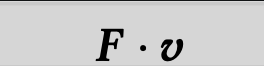
Analyzing the Code
Let’s look at the final code.
import subprocess
from bs4 import BeautifulSoup
from latex2svg import latex2svg
def clean_mathjax(soup, name, cls):
previews = soup.findAll(name, {'class': cls})
for preview in previews:
preview.decompose()
def clean_script(soup):
scripts = soup.findAll('script')
for s in scripts:
s.decompose()
def wrap_latex(mathjax, equation = False):
wrap = ''
if equation:
wrap = mathjax.string
else:
wrap = '$' + mathjax.string + '$'
wrap = wrap.replace('label', 'tag')
return wrap
def wrap_svg(svg, equation):
if equation:
p = BeautifulSoup(f'<div style="text-align:center;"></div>', features="lxml")
p.div.append(svg)
return p.div
else:
return svg
def to_svg(mathjaxs, equation=False):
if equation:
svg_prefix = 'eq_'
else:
svg_prefix = 'in_'
i = 0
for mathjax in mathjaxs:
print(mathjax.string)
wrap = wrap_latex(mathjax, equation=equation)
out = {}
try:
out = latex2svg(wrap)
except subprocess.CalledProcessError as err:
raise err
f = open(f'svgs/{svg_prefix}{i}.svg', 'w')
f.write(out['svg'])
f.close()
node = BeautifulSoup('<img>', features="lxml")
img = node.find('img')
img.attrs['src'] = f'./svgs/{svg_prefix}{i}.svg'
img.attrs['style'] = 'vertical-align: middle; margin: 0.5em 0;'
p = wrap_svg(img, equation)
mathjax.insert_after(p)
i +=1
def main():
file = open('The Feynman Lectures on Physics Vol. I Ch. 13_ Work and Potential Energy (A).html')
content = file.read()
soup = BeautifulSoup(content, features="lxml")
clean_mathjax(soup, 'span', 'MathJax')
clean_mathjax(soup, 'div', 'MathJax_Display')
clean_mathjax(soup, 'span', 'MathJax_Preview')
mathjaxs = soup.findAll('script', {'type': 'math/tex'})
to_svg(mathjaxs, equation=False)
mathjaxs = soup.findAll('script', {'type': 'math/tex; mode=display'})
to_svg(mathjaxs, equation=True)
clean_script(soup)
output_file = open('out.html', 'w')
output_file.write(soup.prettify())
output_file.close()
main()
When we want to convert the entire eBook, we can start with a single page.
file = open('The Feynman Lectures on Physics Vol. I Ch. 13_ Work and Potential Energy (A).html')
content = file.read()
Here, a single page is downloaded.
MathJax generates many div and span tags. For example, the equation T+U=const generates:
<span class="MathJax">T</span>
<span class="MathJax">+</span>
<span class="MathJax">U</span>
<span class="MathJax">=</span>
<span class="MathJax">const</span>
These are annoying and affect the text because we already have svg. So, they are unnecessary.
def clean_mathjax(soup, name, cls):
previews = soup.findAll(name, {'class': cls})
for preview in previews:
preview.decompose()
clean_mathjax(soup, 'span', 'MathJax')
clean_mathjax(soup, 'div', 'MathJax_Display')
clean_mathjax(soup, 'span', 'MathJax_Preview')
Remove them all.
mathjaxs = soup.findAll('script', {'type': 'math/tex'})
to_svg(mathjaxs, equation=False)
mathjaxs = soup.findAll('script', {'type': 'math/tex; mode=display'})
to_svg(mathjaxs, equation=True)
Note that here we have two types of script.
m(dv/dt)=F
This is an inline formula.
\begin{equation}
\underset{\text{K.E.}}{\tfrac{1}{2}mv^2}+
\underset{\text{P.E.}}{\vphantom{\tfrac{1}{2}}mgh}=\text{const},\notag
This is a standalone formula.
For inline formulas, you need to add $ or [] around the expression to avoid errors.
\begin{document}
\begin{preview}
\tfrac{1}{2}mv^2
\end{preview}
\end{document}
! Missing $ inserted.
<inserted text>
$
l.26 \tfrac{1}{2}
mv^2
It should be changed to:
\begin{document}
\begin{preview}
$\tfrac{1}{2}mv^2$
\end{preview}
\end{document}
Next, let’s see how to convert latex to svg.
if equation:
svg_prefix = 'eq_'
else:
svg_prefix = 'in_'
% tree svgs
svgs
├── eq_0.svg
├── eq_1.svg
├── in_0.svg
This saves the svg.
def wrap_latex(mathjax, equation = False):
wrap = ''
if equation:
wrap = mathjax.string
else:
wrap = '$' + mathjax.string + '$'
wrap = wrap.replace('label', 'tag')
return wrap
Here, the latex source is adjusted. Note that label is changed to tag.
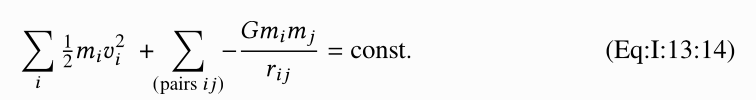
Note the right Eq: I: 13:14. If it is label, it fails to parse correctly, displaying (1). So, tag is used temporarily.
Next, latex2svg.py is called.
out = {}
try:
out = latex2svg(wrap)
except subprocess.CalledProcessError as err:
raise err
Let’s look at latex2svg.py.
# Run LaTeX and create DVI file
try:
ret = subprocess.run(shlex.split(params['latex_cmd']+' code.tex'),
stdout=subprocess.PIPE, stderr=subprocess.PIPE,
cwd=working_directory)
ret.check_returncode()
except FileNotFoundError:
raise RuntimeError('latex not found')
This calls the latex command.
% latex --help
Usage: pdftex [OPTION]... [TEXNAME[.tex]] [COMMANDS]
or: pdftex [OPTION]... \FIRST-LINE
or: pdftex [OPTION]... &FMT ARGS
Run pdfTeX on TEXNAME, usually creating TEXNAME.pdf.
try:
ret = subprocess.run(shlex.split(params['dvisvgm_cmd']+' code.dvi'),
stdout=subprocess.PIPE, stderr=subprocess.PIPE,
cwd=working_directory, env=env)
ret.check_returncode()
except FileNotFoundError:
raise RuntimeError('dvisvgm not found')
This calls the dvisvgm command.
% dvisvgm
dvisvgm 2.9.1
This program converts DVI files, as created by TeX/LaTeX, as well as
EPS and PDF files to the XML-based scalable vector graphics format SVG.
Usage: dvisvgm [options] dvifile
dvisvgm --eps [options] epsfile
dvisvgm --pdf [options] pdffile
Where do we write the latex custom macros? Here, we need to modify latex2svg.py to change default_preamble.
default_preamble = r"""
\usepackage[utf8x]{inputenc}
\usepackage{amsmath}
\usepackage{amsfonts}
\usepackage{amssymb}
\usepackage{newtxtext}
\usepackage[libertine]{newtxmath}
\newcommand{\FLPvec}[1]{\boldsymbol{#1}}
\newcommand{\Figvec}[1]{\mathbf{#1}}
\newcommand{\FLPC}{\FLPvec{C}}
\newcommand{\FLPF}{\FLP
vec{F}}
\newcommand{\FLPa}{\FLPvec{a}}
\newcommand{\FLPb}{\FLPvec{a}}
\newcommand{\FLPr}{\FLPvec{r}}
\newcommand{\FLPs}{\FLPvec{s}}
\newcommand{\FLPv}{\FLPvec{v}}
\newcommand{\ddt}[2]{\frac{d#1}{d#2}}
\newcommand{\epsO}{\epsilon_0}
\newcommand{\FigC}{\Figvec{C}}
"""
After successful conversion, write to a file.
f = open(f'svgs/{svg_prefix}{i}.svg', 'w')
f.write(out['svg'])
f.close()
Continue.
node = BeautifulSoup('<img>', features="lxml")
img = node.find('img')
img.attrs['src'] = f'./svgs/{svg_prefix}{i}.svg'
img.attrs['style'] = 'vertical-align: middle; margin: 0.5em 0;'
Here, an img tag is constructed.
def wrap_svg(svg, equation):
if equation:
p = BeautifulSoup(f'<div style="text-align:center;"></div>', features="lxml")
p.div.append(svg)
return p.div
else:
return svg
p = wrap_svg(img, equation)
For standalone latex, wrap it with a div and center it.
mathjax.insert_after(p)
Here, the div or img tag is added after the original script.
def clean_script(soup):
scripts = soup.findAll('script')
for s in scripts:
s.decompose()
clean_script(soup)
After replacing all latex with svg, script tags are no longer needed, so remove them for a cleaner result.
Finally, write the modified entire html to a file.
output_file = open('out.html', 'w')
output_file.write(soup.prettify())
output_file.close()
Then, use the pandoc tool to convert to epub.
pandoc -s -r html out.html -o feynman.epub
This will open a beautiful eBook.
Why not embed svg tags directly and instead use img tags? For example, writing it like this:
<p></p>
<svg></svg>
<p></p>
There’s a very strange bug. When there are many svg, the following happens:
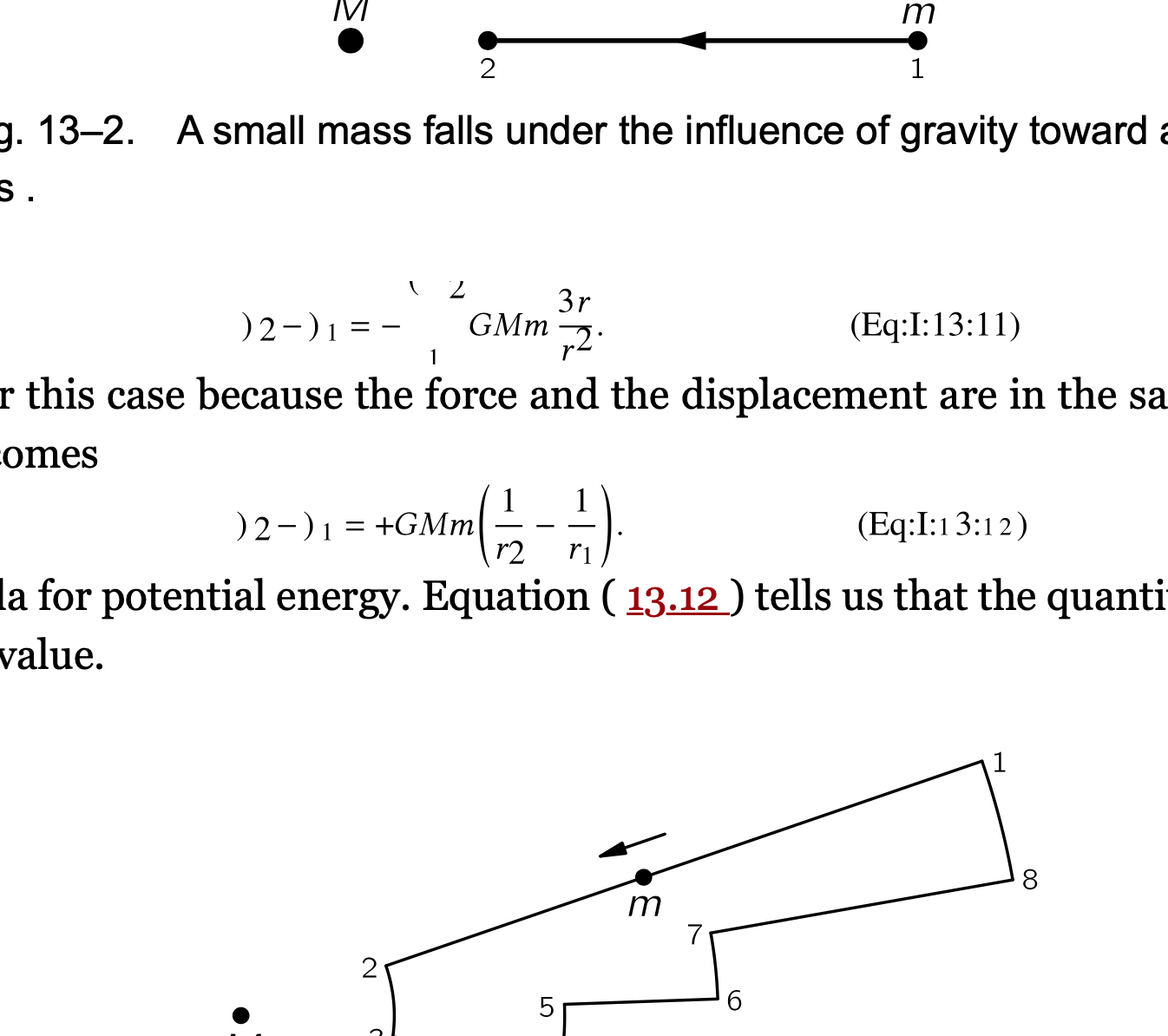
Later, I found that using img works. As to why, I haven’t figured it out. When I took a single svg out and viewed it in a browser, there was no problem. It seems that when the browser renders many svg, it fails.
Finally
As for how to convert epub to mobi, you can use the official Kindle tool Kindle Previewer 3. Note that this is just one chapter.
The project code is available at feynman-lectures-mobi@lzwjava.
How to scrape and organize all the pages into an eBook will be discussed later. But a single chapter of the Feynman Lectures on Physics is enough for now. Alright, let’s pick up the Kindle and start reading!