Opening an OCBC Bank Account in China | Original
This blog post was written with the assistance of ChatGPT-4o.
In today’s digital age, managing finances and accessing cloud services has become more straightforward than ever. If you’re a Chinese national with a Chinese passport and Chinese Identity Card, opening a bank account with OCBC Digital and using it to register for Google Cloud Platform is a seamless process. Here’s a step-by-step guide to help you through the process.
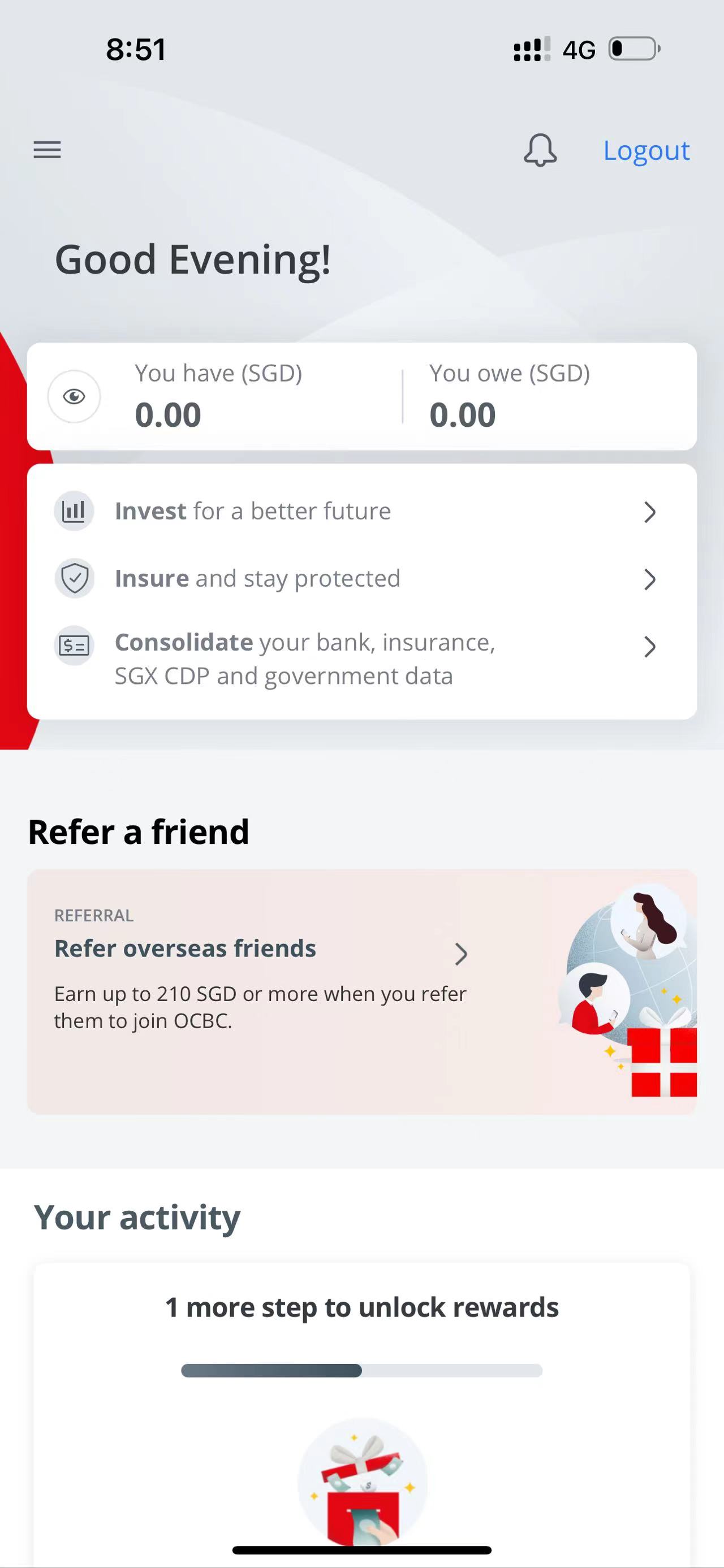
Step 1: Open an OCBC Bank Account
Requirements:
- Chinese Passport
- Chinese Identity Card
Procedure:
- Download the OCBC Digital App:
- Head to the App Store or Google Play Store and download the OCBC Digital app.
- Sign Up:
- Open the app and select the option to sign up for a new account. You will be prompted to provide your personal information, including your Chinese passport and Identity Card details.
- Verification:
- OCBC will require you to verify your identity. This might involve taking a photo of your passport and Identity Card, as well as a selfie for facial recognition.
- Account Selection:
- During the registration process, choose to open both a Global Savings Account and a Statement Savings Account. These accounts will help you manage your finances effectively.
- Opening a 360 Account:
- Additionally, opt to open a 360 Account. This account offers various benefits and rewards based on your spending and saving activities. When you open a 360 Account, you will also receive a debit card linked to this account.
- Complete the Process:
- Follow the on-screen instructions to complete the account opening process. You might be required to visit a branch for final verification, depending on your situation.
Step 2: Activate Your Debit Card
- Receive and Activate Your Debit Card:
- Once your 360 Account is set up, you will receive an OCBC debit card. You can activate it online through the OCBC Digital app or by visiting the OCBC website.
Step 3: Register for Google Cloud Platform
- Visit Google Cloud Platform:
- Go to the Google Cloud Platform website.
- Sign Up:
- Click on the “Get started for free” button. You will be prompted to create a Google account if you don’t already have one.
- Billing Information:
- During the registration process, you will need to provide billing information. Enter the details of your OCBC debit card when prompted.
- Verification:
- Google will verify your debit card by charging a small temporary amount, which will be refunded. This is to ensure that the card is active and has sufficient funds.
- Complete Registration:
- Follow the remaining steps to complete your Google Cloud Platform registration. You will have access to various cloud services that Google offers.
Conclusion
Opening a bank account with OCBC Digital using a Chinese passport and Identity Card is a straightforward process. By setting up your Global Savings Account, Statement Savings Account, and 360 Account, and obtaining a debit card, you can easily manage your finances. Additionally, using your OCBC debit card to register for Google Cloud Platform provides a smooth gateway to accessing powerful cloud services. Embrace the convenience and start managing your finances and cloud services effortlessly today.
Update - December 2014
I deposited a few hundred SGD into my OCBC account. However, I did not receive the physical card. I received an email from the bank notifying me that I need to visit a Singapore OCBC branch, or they will close my account.