Quora's Language Content Controls | Original
Quora is well-known for its vast collection of user-generated content, offering answers to a wide array of questions in diverse fields. One feature that stands out is its language content controls, which allow users to customize the platform’s experience by selecting their preferred language.
When you add a language, Quora doesn’t just translate the content. Instead, it redirects you to a separate version of the site in that language, such as jp.quora.com for Japanese or fr.quora.com for French. This makes Quora more accessible to non-English speakers or anyone wanting to explore content in their native tongue.
How It Works:
- Simple Language Addition: You can easily add a language from your settings. Once added, Quora will redirect you to the relevant language-specific site, showing content tailored to your selected language.
- Content Tailored to Your Preference: The platform dynamically adjusts the content display, making it more relatable and easier to understand.
- Great for Language Learners: This feature is a powerful tool for language learners, helping you immerse yourself in real-world content.
I’ve found this feature particularly useful in making Quora a more personalized and accessible platform. Whether you’re exploring new topics or following specific interests, Quora’s language controls allow you to enjoy content in a language you’re most comfortable with.
Here are some screenshots demonstrating the process:

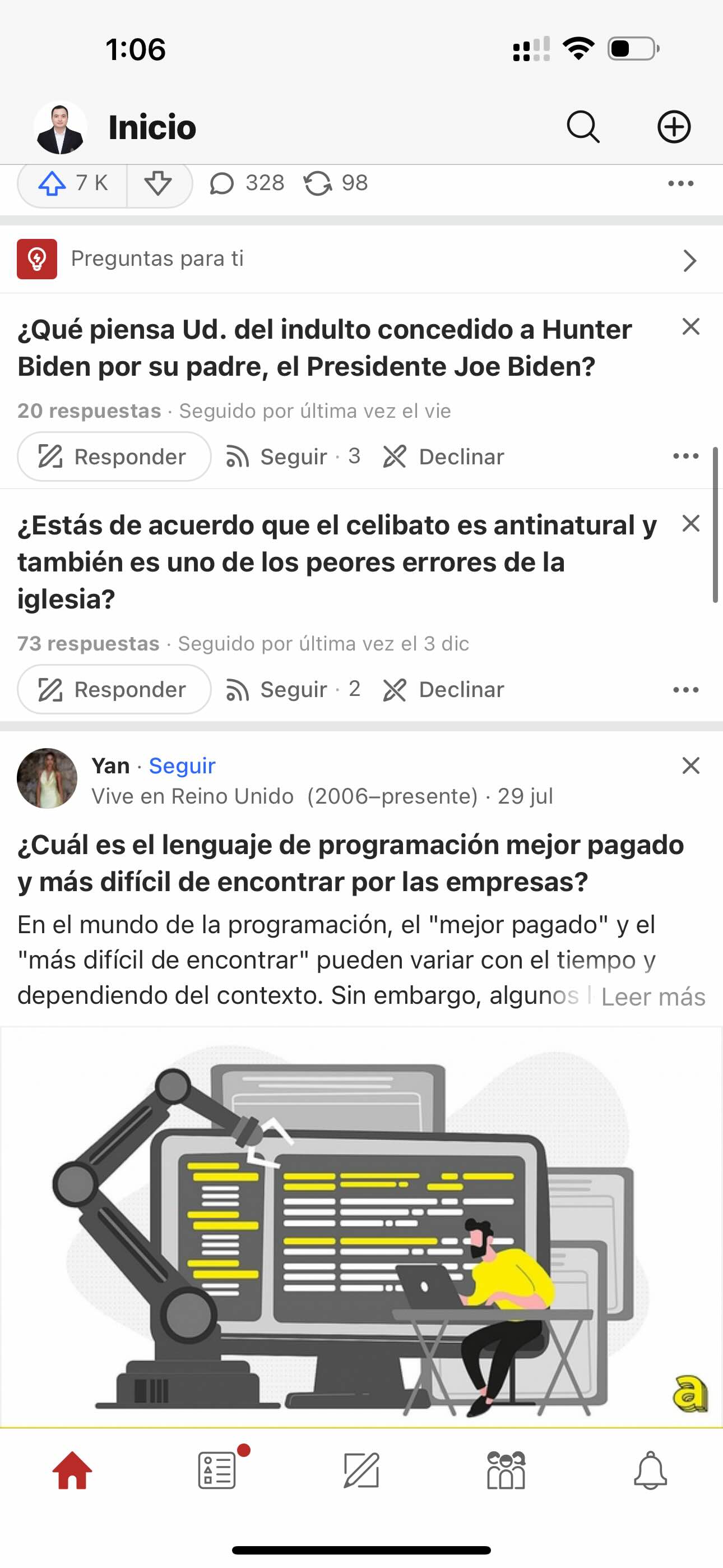
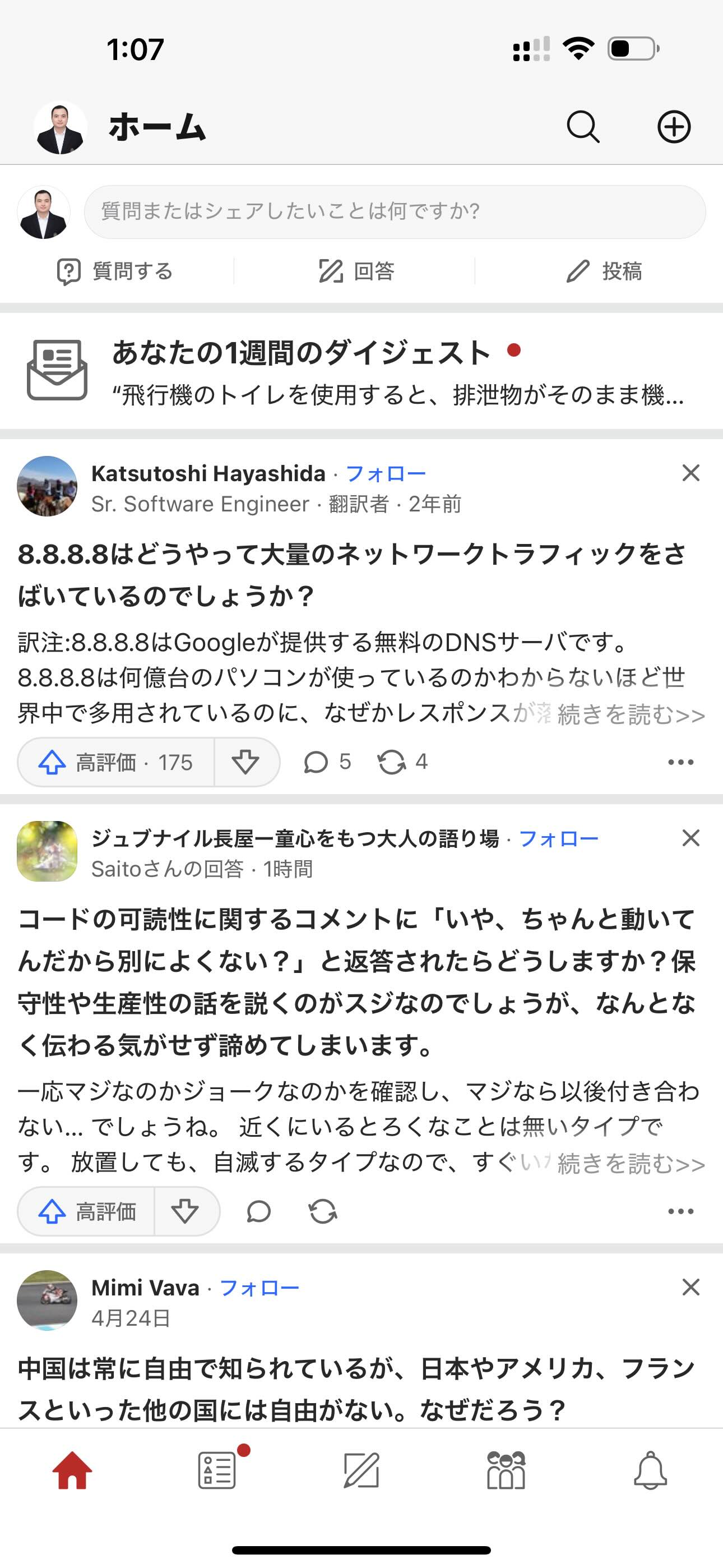
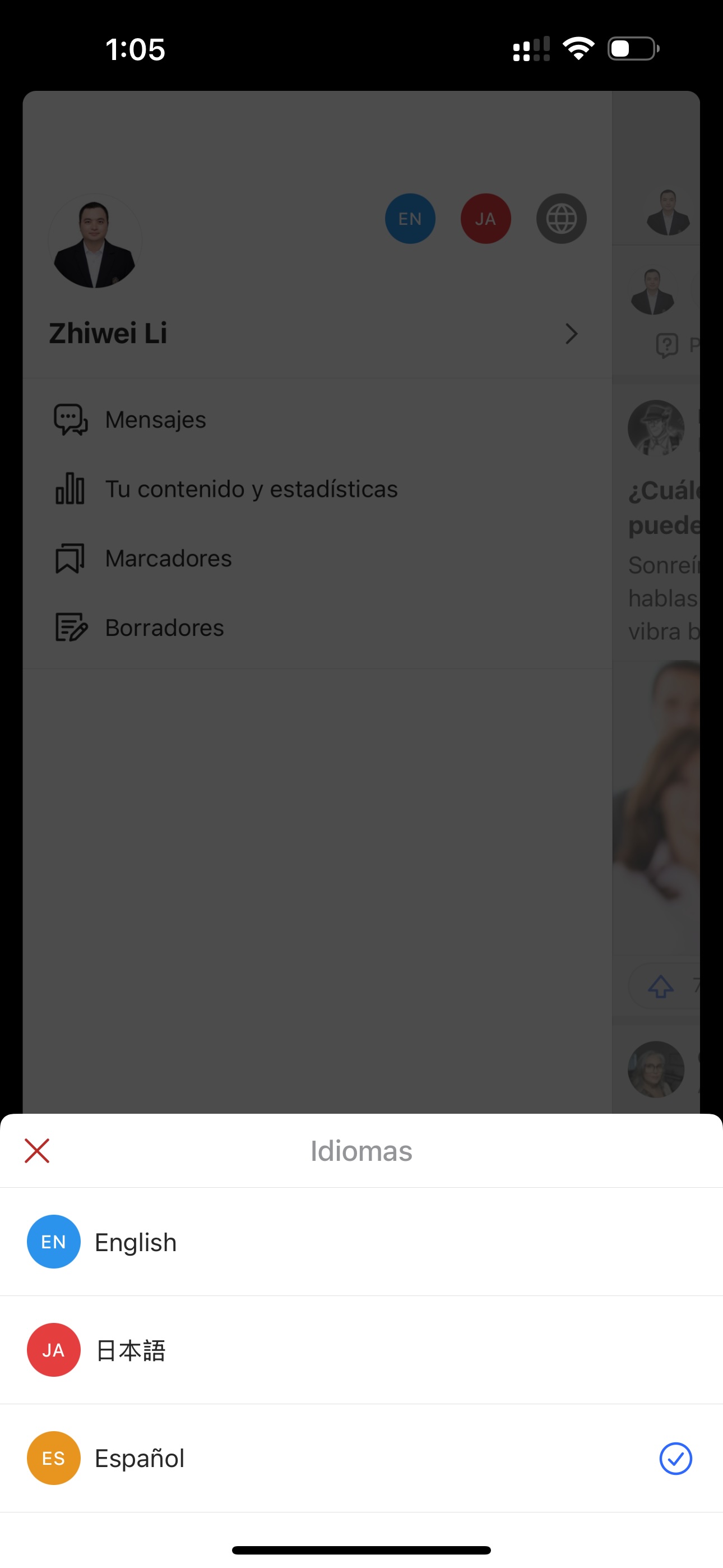
These images showcase how Quora redirects you to a language-specific site, providing a more localized and personalized experience for its diverse user base.